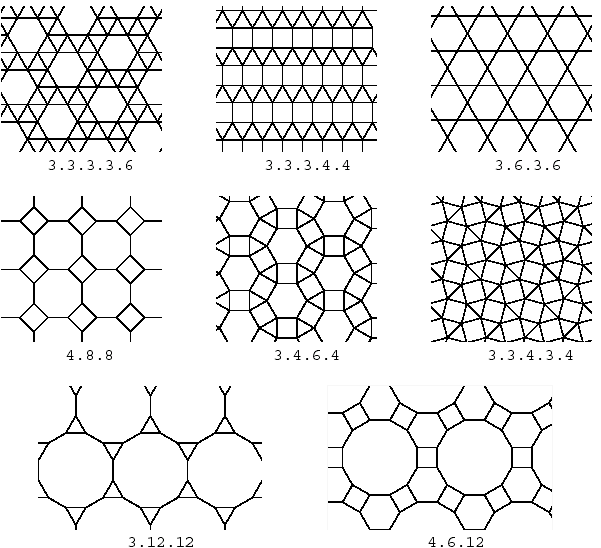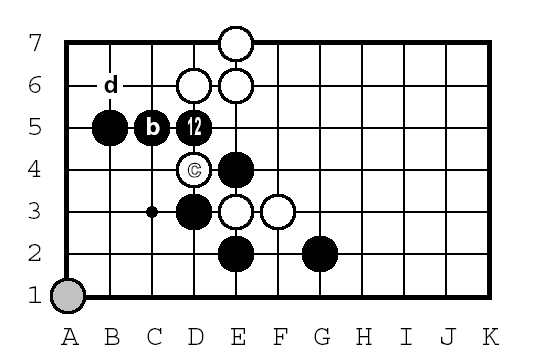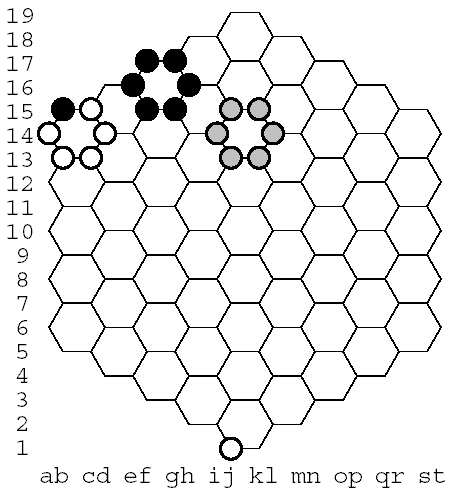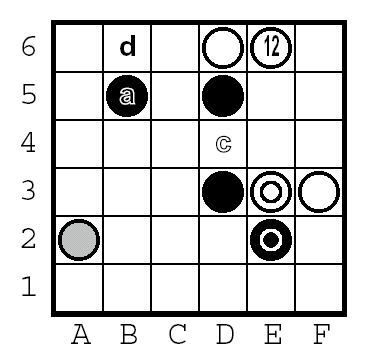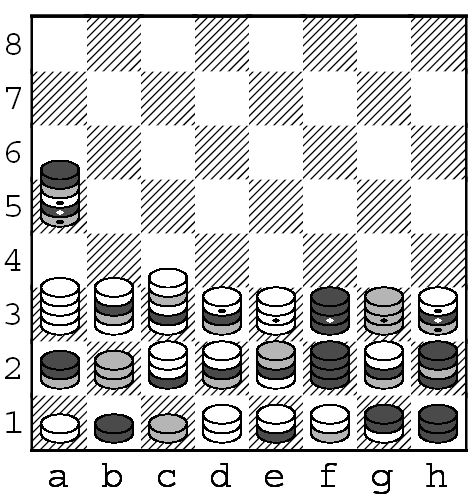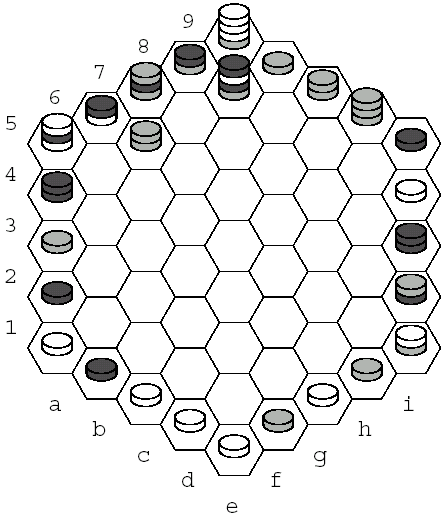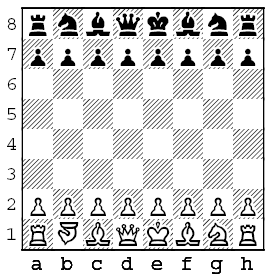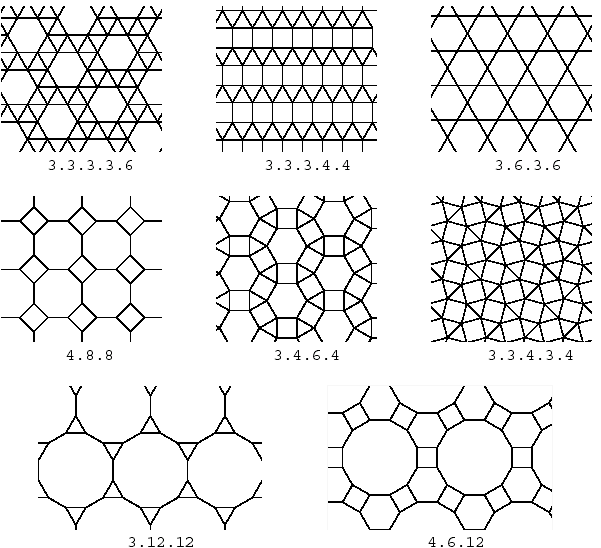AGAPO
Abstract Game PostScripts
by Cameron Browne and João Neto
The P
OSTSCRIPT
page description language provides
a device independent standard for
representing the printed page. [...] The POSTSCRIPT
language is a programming language
designed to convey a
description of virtually any desired page to a printer. It
possesses a wide range of graphic operators that may be combined in
any manner. It contains variables and allows the combining of
operators into more complex procedures and functions. [cited from
"Postscript - Tutorial and Cookbook" - Adobe Systems].
Herein we present agapo,
a set of postscript examples to ease the
task of drawing board game diagrams. You can download files for Go-like
diagrams (also for hex boards), Othello-like diagrams, Hex-like
diagrams, Checker-like diagrams (also for hex
boards) , Mancala boards,
Chess-like diagrams,
Dominoes and
Tesselations. These are text files (use your favorite text editor
to open it). Each have two parts: (a) a set of routines (learn how to use them
in the next sections) that handle the drawings (do not modify them before you
learn a bit of PostScript) and (b) an example that you should
change in order to make your own diagrams.
Some PostScript interpreters may work better if the
files end in .eps (Encapsulated PostScript) others
with .ps.
The internal code need not be changed.
Go-like
diagrams
There
are the following routines:
Board
Usage: rows cols [true|false] Board
makes a GO board with size (rows+1) x (cols+1) with/without coordinates
Example: 4 7 false Board
White
Usage: row col White
draws a white stone at position (row,col)
Example: 2 3 White
Black
Usage: row col Black
draws a black stone at position (row,col)
Example: 2 3 Black
Grey
Usage: row col Grey
draws a grey stone at position (row,col)
Example: 2 3 Grey
Marker
Usage: row col [0-1] (string) Marker
draws a string (usually one character) at a given position. The 3rd argument
is the color (between 0=black and 1=white). The 4th argument defines two types
of presentation.
Example: 5 4 1 false (a) Marker
MarkerSm
Usage: row col [0-1] (string) MarkerSm
draws a string (usually two characters) at a given position.
Example: 5 4 1 false (12) MarkerSm
WhiteSpot
Usage: row col WhiteSpot
draws a white spot at position (row,col)
Example: 1 4 WhiteSpot
BlackSpot
Usage: row col BlackSpot
draws a Black spot at position (row,col)
Example: 2 3 BlackSpot
This example produces this image:
6 10 true Board
6 4 White
3 5 White
4 4 White
6 5 White
7 5 White
3 6 White
5 2 Black
5 3 Black
3 4 Black
5 4 Black
2 5 Black
4 5 Black
2 7 Black
1 1 Grey
5 4 1 false (12) MarkerSm
5 3 1 false (b) Marker
4 4 0 true (c) Marker
6 2 WhiteSpot
6 2 0 false (d) Marker
3 3 BlackSpot |
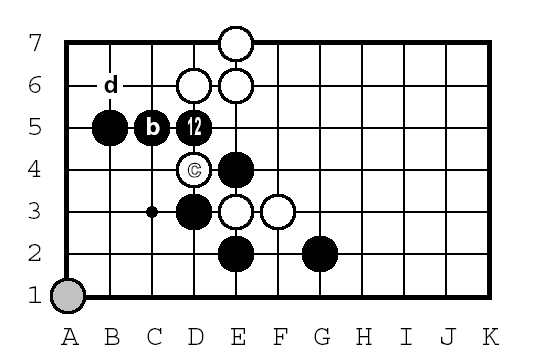
|
There are also the possibility of Rosette-like games
(however, the labels are not automatic). This file does not have an automatic board routine. You'll
need to place each hexagon. The coordinates are not orthogonal: changing x and
maintaining y will produce a diagonal line of hexagons. There is also a 3rd
coordinate z which places the stone at a vertex of that hex (0 is the top left
vertex, and it goes clockwise, check the example). This is the diagram
produced by rosette-template.eps:.
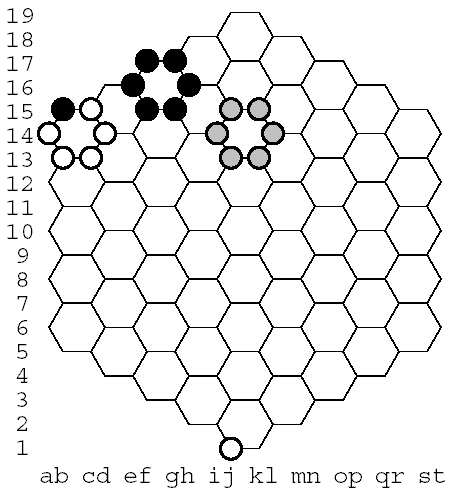
Othello-like diagrams
The methods are the same as in the previous section (except
WhiteSpot and BlackSpot),
including:
White2
Usage: row col White2
draws a second type of white stone at position (row,col)
Example: 2 3 White2
Black2
Usage: row col Black2
draws a second type of black stone at position (row,col)
Example: 2 3 Black2
6 6 true Board
6 4 White
3 5 White2
6 5 White
3 6 White
5 2 Black
3 4 Black
5 4 Black
2 5 Black2
2 1 Grey
5 2 1 true (a) Marker
6 5 0 false (12) MarkerSm
4 4 0 true (c) Marker
6 2 0 false (d) Marker |
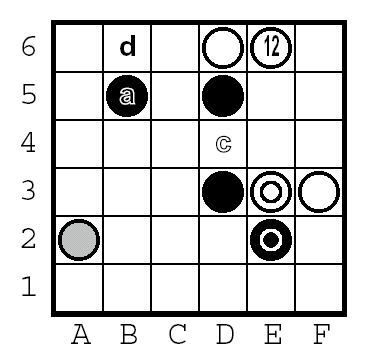
|
Hex-like
diagrams
Includes routines White, Black,
Black2, Grey, Marker, MarkerSm and:
Hexagon
Usage: x y Hexagon
draws a hexagon at position (x,y)
Example: 2 3 Hexagon
Label
Usage: x y (string) Label
draws a string at position (x,y)
Example: 2 3 Label
This file does not have an automatic board routine. You'll
need to place each hexagon. The coordinates are not orthogonal: changing x and
maintaining y will produce a diagonal line of hexagons. This is the diagram
produced by hex-template.eps:

Checker-like
diagrams
Includes routines Marker,
MarkerSm
and:
Board
Usage: rows cols int-array [insert coordinates?] Board
The array presents all pieces onboard. Each cell have a number up to 5
digits that define the stack's structure.
1 is a white checker, 2 a black checker, 3 a grey checker; 4,5,6:
white,black,grey stones with dots.
White
Usage: row col height White
draws a white stone at position (row,col) with a certain height
Example: 2 3 2 White
Black
Usage: row col height Black
draws a black stone at position (row,col) with a certain height
Example: 2 3 0 Black
Grey
Usage: row col height Grey
draws a grey stone at position (row,col) with a certain height
Example: 2 3 1 Grey
There is also WhiteDot, BlackDot, GreyDot
with the same arguments, but place a checker with a dot.
8 8 [ 0
0 0 0 0 0
0 0
0 0 0
0 0 0 0 0
0 0 0
0 0 0 0 0
23456 0 0 0
0 0 0 0
0 0 0
0 0 0 0 0
1111 1231 13121 423 141 252 363 456
23 33 112 123 321 222 123 232
1 2 3
11 12 13 21 22
] true Board y |
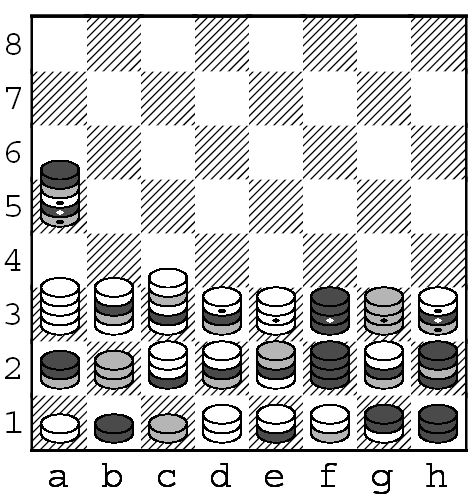
|
There is also another file
for checker like pieces in hex boards:
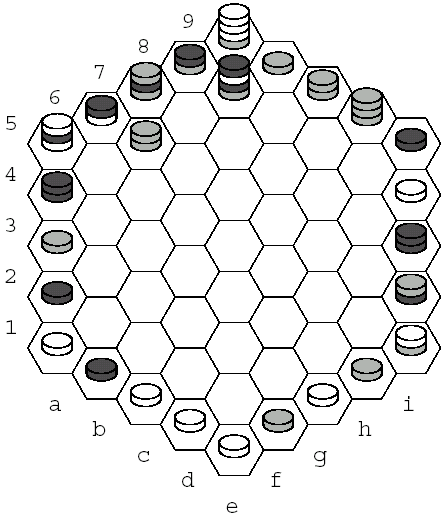
Mancala diagrams
There
are the following routines:
Board
Usage: rows cols [boolean coord] [boolean houses] Board
makes a Mancala board with size rows x cols with/without coordinates and
with/without houses
Example: 2 6 false true Board
White1
Usage: row col White1
draws one white stone at position (row,col)
Example: 2 3 White1
Black1
Usage: row col Black
draws one black stone at position (row,col)
Example: 2 3 Black1
Similar functions: Black2, Black3, Black4,
Black5, Black6 (and also White2 to White6) which
places from 2 to 6 stones at a given cell. There is also Blacks (and Whites)
to be used for cells with more than 6 stones. These last functions should be
used with:
Marker
Usage: row col [0-1] (string) Marker
draws a string (usually one character) at a given position. The 3rd argument
is the color (in this case, is better to use color 0)
Example: 5 4 0 (7) Marker
MarkerSm
Usage: row col [0-1] (string) MarkerSm
draws a string (usually two characters) at a given position. The 3rd
argument is the color (in this case, is better to use color 0).
Example: 5 4 0 (12) MarkerSm
2 6 false false Board
1 1 Black4
1 2 Black4
1 3 Black4
1 4 Black4
1 5 Black4
1 6 Black4
2 1 Black4
2 2 Black4
2 3 Black4
2 4 Black4
2 5 Black4
2 6 Black4 |

|
3 7 true true Board
2 3 White1
2 4 Black1
2 5 Black2
1 2 Black3
1 4 Black4
1 6 Black5
2 6 Black6
3 6 Blacks
3 7 Blacks
3 6 0 (7) Marker
3 7 0 (13) MarkerSm |

|
Chess diagrams
This postscript needs this
font (on Windows you may need to put it on folder \Windows\Fonts).
There
are the following routines: Board, Marker, MarkerSm
Board
Usage: rows cols int-array [insert coordinates?] Board
The array presents all pieces onboard. 1,2,3,4,5,6 means white pawn, knight,
bishop, rook, queen and King. A minus signal on those numbers represent black
pieces. Add 10 to invert white pieces, subtract 10 to invert black pieces.
8 8 [ -4 -2 -3 -5 -6 -3 -2
-4
-1 -1 -1 -1 -1 -1 -1 -1
0 0 0 0 0 0
0 0
0 0 0 0 0 0
0 0
0 0 0 0 0 0
0 0
0 0 0 0 0 0
0 0
1 1 1 1 1 1
1 1
4 12 3 5 6 3
2 4 ] true Board
|
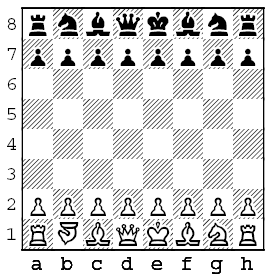 |
Dominoes diagrams
There
are the following routines: DominoUp, DominoRight,
Sq
DominoUp & DominoRight
Usage: rows cols dot-number1 dot-number-2 Domino[Up/Right]
Sq
Usage: rows cols north-bold-line? east-bold-line? south-bold-line?
west-bold-line? dot-number Sq
If the dot-number is negative, it rotates 90º.
Here is an example using
dominoes-template.eps:
7 0 4 2 DominoRight
7 2 2 3 DominoRight
6.5 4 3 3 DominoUp
7 5 3 6 DominoRight 5.5
1.5 false false true true 2 Sq |
 |
Tesselations
Polygon
Usage: xx yy rotation n-sides Polygon
draws a polygon at (x,y) with n sides and a certain rotation (between 0-359)
Example: 1 0 TriXY 0 3 Polygon
There are a set of routines that help to pinpoint the
exact position for each polygon (Hex, Tri, Square, Octo, Dode). Check the source
file to see how the following examples are designed: