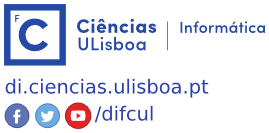
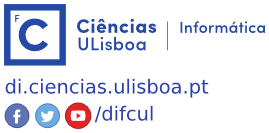 |
|
|
NAMS Tutorials Here I will provide a series of tutorials for the usage of NAMS. R based TutorialsInstallation For running the R tutorials, first create a folder in your home directory with these sample data files. Inside that folder, create a subfolder named NAMS where the contents of the all-in-one package should be dropped. [NOTE: if not using Windows, please make sure that a compatible binary has been built for your platform and placed in the same directory of the Python files] It is recommended that RStudio is used for running the Tutorials, but any R installation should be enough. Some libraries might be required for running the tutorials The Tutorials
These tutorials were made with The R Markdown within RStudio |